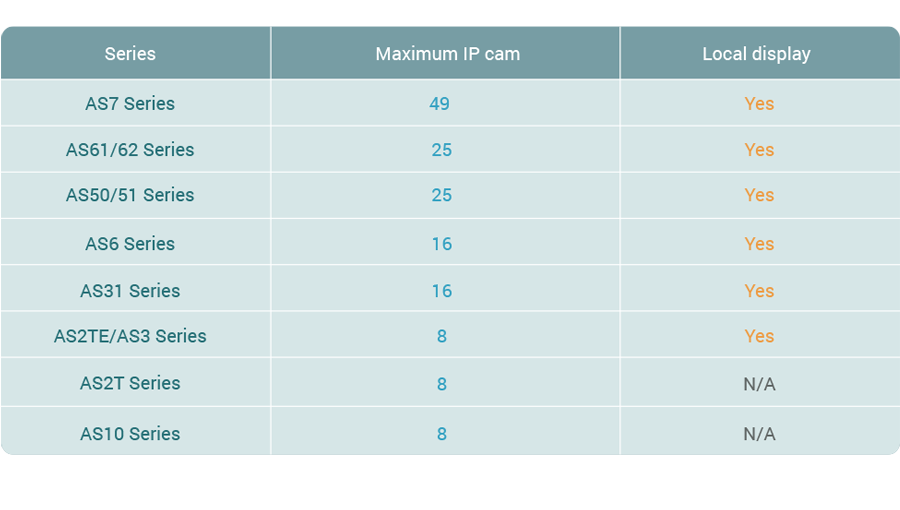Surveillance Center 2.3’s new automated event action rules allow administrators to customize alarm handling rules. When an event occurs, the system can select different measures to handle the situation based on the type of event that occurred or the time the event occurred. These different measures include actively sending out email/SMS notifications to different groups, smartphone push notifications, activating multiple cameras to begin recording, assigning cameras to patrol a specific area or activating other external devices* providing automated and intelligent event handling.
*When an event occurs, event actions can notify other external devices via http commands (CGI/URL).